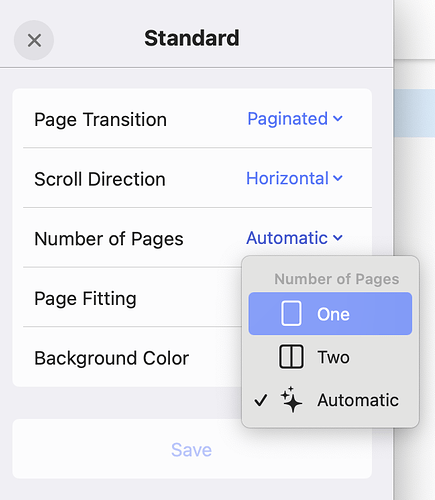I love that Panels has finally made its way to Mac. Been using it on my iPad and iPhone for years and absolutely love it. On the Mac, is there a way to enable single page view so I can reset the boarders? Not all comics have the page break done correctly and going into single then back to double page usually fixes the issue. Is there a way to do this on the Mac version of the app? I am stumped and can not seem to find this
Hi @Dr.Peach
Glad to hear you are enjoying Panels for Mac.
By default, the standard preset has “Number of pages” set to automatic. Which means, it will decide to use single vs double page based on the window aspect ratio.
If you want to fix it to single page, go to presets → configure reader, and choose one for page fitting.
Regarding this comment:
Not all comics have the page break done correctly and going into single then back to double page usually fixes the issue.
You can long press on a right-side page thumbnail (right click on mac) and select “Group from this page on”. It will recalculate and position that page on the left side.
I hope that helps!